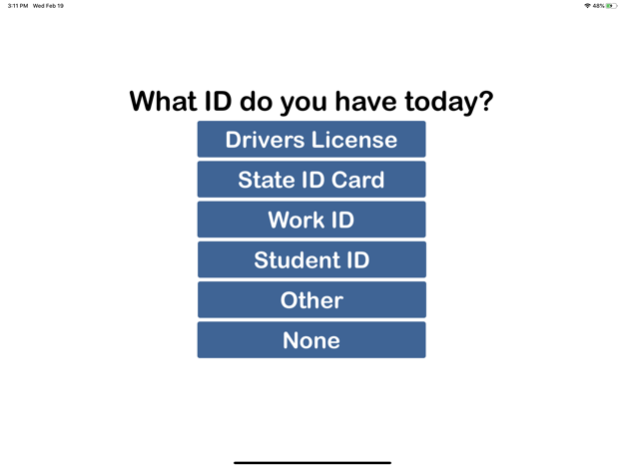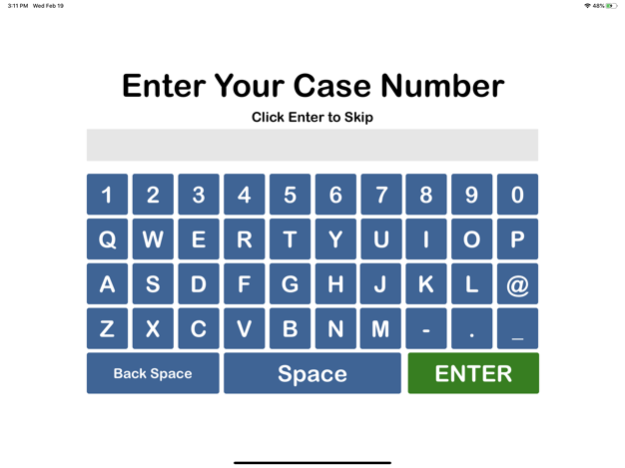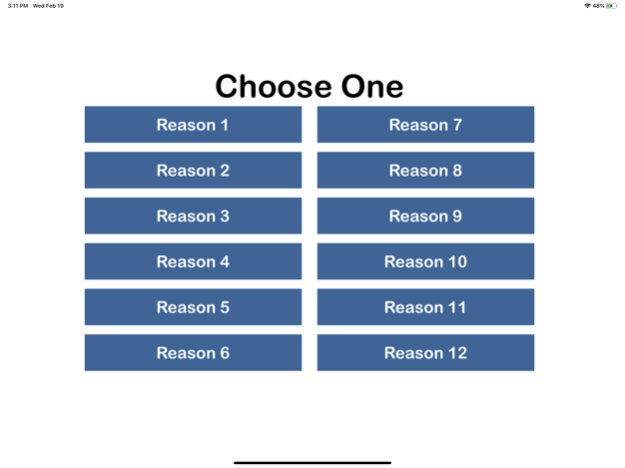DSS Check In 3.3
Continue to app
Free Version
Publisher Description
Organize incoming visitors at your office and notify staff of their arrival with a simple kiosk. Document name, time and reasons of each visitor.
DSS Check In is a simple and fast replacement for the paper sign in sheet. This app improves customer service by automatically documenting, sorting and time stamping each person as they arrive. The customers sign in with name, department and reason for their visit. The information is then sent to each desktop in a check list format to allow staff to acknowledge and respond to the customers quickly. The data is stored for management reports and documentation.
Clear, Legible Names
Accurate Time Stamp of Arrival
Optionally ID Type
Optionally Ask for phone or other text
Sort by Department and reason for visit
Track Wait times and traffic volume
Document each visit and who helped each customer
Document how long staff works with each customer
Track work loads and staff performance
Print long term reports to compare previous months/years
This app is a mobile add-on to allow the use of an Apple iPad for the touch screen sign in sheet portion of DSS Check In. For more information, see our website and try the demo.
Jan 3, 2024
Version 3.3
We are improving the QR code scanner to allow repeat visitors to check in faster. Visitors can now create a QR code with the information needed to check in such as name, email, phone and more. Show it to the kiosk and it will check in using the provided information. See our website for details about creating a QR code to use for checking in.
About DSS Check In
DSS Check In is a free app for iOS published in the Office Suites & Tools list of apps, part of Business.
The company that develops DSS Check In is Check In Systems Inc. The latest version released by its developer is 3.3.
To install DSS Check In on your iOS device, just click the green Continue To App button above to start the installation process. The app is listed on our website since 2024-01-03 and was downloaded 2 times. We have already checked if the download link is safe, however for your own protection we recommend that you scan the downloaded app with your antivirus. Your antivirus may detect the DSS Check In as malware if the download link is broken.
How to install DSS Check In on your iOS device:
- Click on the Continue To App button on our website. This will redirect you to the App Store.
- Once the DSS Check In is shown in the iTunes listing of your iOS device, you can start its download and installation. Tap on the GET button to the right of the app to start downloading it.
- If you are not logged-in the iOS appstore app, you'll be prompted for your your Apple ID and/or password.
- After DSS Check In is downloaded, you'll see an INSTALL button to the right. Tap on it to start the actual installation of the iOS app.
- Once installation is finished you can tap on the OPEN button to start it. Its icon will also be added to your device home screen.